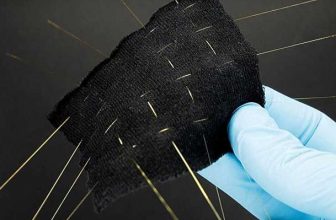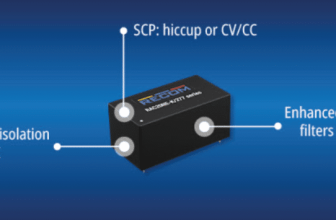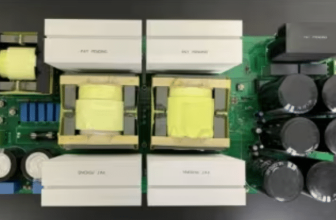![AI based Predictive Maintenance for Vehicle [Engine Fault Detection] AI based Predictive Maintenance for Vehicle [Engine Fault Detection]](https://urbaneleganthomes.com/wp-content/uploads/2025/04/AI-based-Predictive-Maintenance-for-Vehicle-Engine-Fault-Detection.jpg)
Check out our latest products

Modern vehicle engines emit distinct sounds when operating normally or malfunctioning. AI-driven continuous monitoring detects abnormalities early, preventing costly breakdowns.
This system leverages Google Teachable Machine to train an AI model to differentiate between normal and faulty engine sounds. Designed for predictive maintenance, the system offers a low-cost, efficient solution.
Teachable Machine Model
A machine learning model is trained to recognise normal and abnormal engine sounds. It runs in a browser, continuously monitoring the engine’s sound. If an anomaly is detected, it immediately triggers an alert.

When the AI model detects an abnormal condition, it sends an HTTP request to the IndusBoard Coin. The IndusBoard Coin, acting as a web server, receives and processes the alert.
The IndusBoard Coin hosts a webpage that visually displays the system status. If a fault is detected, the page turns red and shows an alert message. Simultaneously, the IndusBoard Coin activates a blinking LED as a warning indicator.
Fig. 1 shows the webpage UI running the trained ML model. Fig. 2 shows the prototype with an IndusBoard Coin. The components required to build this system are listed in the Bill of Materials table. Fig. 3 shows the ML model being trained in Teachable Machine.


| Bill of Materials | ||
| Component | Specification | Quantity |
| IndusBoard Coin | Coin V2 development board | 1 |
| Laptop | For simulation | 1 |
| Car engine | Any working vehicle engine or motor for testing | 1 |

Creating the AI model using Teachable Machine
1. Go to Teachable Machine
2. Click on ‘Audio Project’
3. Record and label two categories:
• ‘Normal Engine’ (record sounds of a healthy engine).
• ‘Defective Engine’ (record sounds when faults occur like knocking and misfires.).
4. Train the model and export it as a TensorFlow.js model
5. Upload the ML model
6. Copy the model.json URL for use in our HTML file


Modifying the Teachable Machine Code
The HTML file integrates the trained model and continuously monitors audio input. When an anomaly is detected, it sends an HTTP request to the IndusBoard Coin. The URL it calls should be the IndusBoard’s IP address plus the hosted page.
For example:
http://192.168.230.48/alerton
IndusBoard Coin code implementation
The IndusBoard Coin acts as a web server that:
- Receives alerts from the Teachable Machine model.
- Controls an LED to indicate an engine fault.
- Hosts a simple HTML page for visual monitoring.


The code is created in Arduino IDE. First, configure the Wi-Fi SSID in the provided code by setting it with the network’s Wi-Fi SSID and password. Then, upload the code to the board, obtain the IP address, and copy it. Replace the IP address in the HTML code for Teachable Machine, as shown earlier:
fetch(‘http://192.168.230.48/alerton’); // Sends alert to IndusBoard Coin.
Testing and Running the System
Power the IndusBoard Coin using a 5V VIN pin or a USB port. Alternatively, connect it to a 3.3V pin. Wait for the coin to connect to the Wi-Fi network.
Run the Teachable Machine code on a laptop in a web browser.
Click the ‘Start’ button and grant microphone permission.
Once the microphone is granted access, the engine sound will be monitored.
If an abnormal sound is detected:
- The IndusBoard Coin will send data to the laptop and display an alert.
- The onboard alert LED on pin 33 will blink.
- A buzzer can be added for additional alerts.
- The webpage will indicate that the engine is faulty.
A new webpage with a ‘Reset’ button will appear on the laptop. Clicking the ‘Reset’ button will stop the alert.
Ashwini Kumar Sinha, an IoT and AI enthusiast, is Tech Journalist at EFY.


![[5G & 2.4G] Indoor/Outdoor Security Camera for Home, Baby/Elder/Dog/Pet Camera with Phone App, Wi-Fi Camera w/Spotlight, Color Night Vision, 2-Way Audio, 24/7, SD/Cloud Storage, Work w/Alexa, 2Pack](https://m.media-amazon.com/images/I/71gzKbvCrrL._AC_SL1500_.jpg)



![[3 Pack] Sport Bands Compatible with Fitbit Charge 5 Bands Women Men, Adjustable Soft Silicone Charge 5 Wristband Strap for Fitbit Charge 5, Large](https://m.media-amazon.com/images/I/61Tqj4Sz2rL._AC_SL1500_.jpg)
![AI based Predictive Maintenance for Vehicle [Engine Fault Detection]](https://urbaneleganthomes.com/wp-content/uploads/2025/04/iOS-19-May-Leave-These-Three-iPhones-Behind.jpeg)
![AI based Predictive Maintenance for Vehicle [Engine Fault Detection]](https://urbaneleganthomes.com/wp-content/uploads/2025/04/Microsoft-Finally-Expands-Copilot-AI-Features-to-Intel-and-AMD-Powered.jpg)