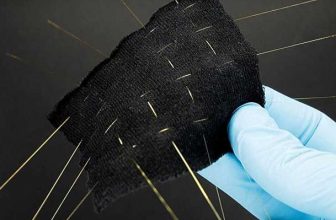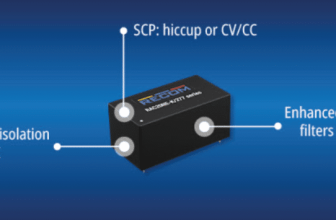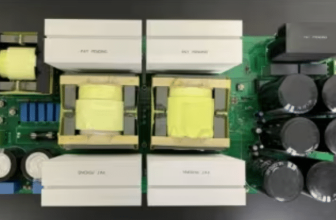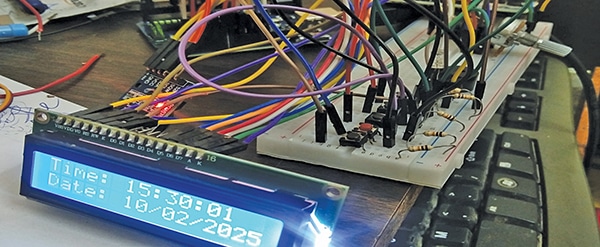
Check out our latest products
A structured meal plan consistently supports a healthy lifestyle, regulating body weight and reducing the risk of diabetes and cardiovascular diseases.
Maintaining regular meal habits without external reminders can be challenging for students in rental accommodations. Skipped meals and irregular eating patterns often lead to health concerns and worrying for their families.
An automated system addresses this by providing timely meal reminders and notifying parents for added reassurance. Built around an Arduino-based setup, it ensures adherence to a structured routine.


Table 1 lists the required components for the system, while Fig. 1 presents the author’s prototype.
| Bill of Materials | |
| Name | Quantity |
| Arduino Uno (MOD1) | 1 |
| RTC3231 (MOD2) | 1 |
| SIM900A/SIM800l GSM module (MOD3) | 1 |
| 16×2 LCD I2C module (MOD4) | 1 |
| Buzzer (B1) | 1 |
| LED (D1) | 1 |
| 330Ω resistor (R1) | 1 |
| 12V, 2A adaptor | 1 |
| Push-to-on switches (S1-S5) | 5 |
Meal Reminder System – Circuit and Working
Fig. 2 shows the circuit diagram of the automatic daily meal reminder system. It is built around the Arduino Uno (MOD1), RTC3231 (MOD2), SIM800L GSM module (MOD3), 16×2 LCD I2C module (MOD4), a buzzer, an LED, and a few other components.


An I2C display has been selected due to its ease of use, requiring only two wires for connection (SDA and SCL). This simplifies both the circuit design and the code implementation.
The system consists of an Arduino interfaced with an LCD, SIM900A/800L GSM module, RTC module, buzzer, LED, and push-button switches. It simplifies adherence to a daily meal schedule by providing automatic reminders at predefined times. The system sends alerts and displays meal reminders on the LCD panel while also notifying parents via SMS regarding whether the student has followed the meal plan.
The system is placed near the student’s study table or bed. It displays the current time and date using the RTC DS3231 module. Students can use push-button switches (S1, S2, S3, or S4) to select meal schedules based on their daily routine, including full-day meal plans for holidays or specific meal reminders at home. The system supports up to four meal times, displaying their names (e.g., breakfast, lunch, or dinner).
The system triggers an alert at each scheduled time by turning on the buzzer and LED while displaying the meal name on the LCD screen. The student must press the push-to-on switch S5 to acknowledge the alert, which turns off the buzzer and LED. At this point, the SIM900A GSM module sends a predefined message to a designated mobile number (e.g. the parent’s).
If no response is received, the student may have missed the alert. In such cases, parents can call to check on their child.
Arduino Code for Meal Reminder System
Before proceeding, the ‘LiquidCrystal.h,’ ‘LiquidCrystal_I2C,’ and ‘RTC’ libraries must be installed. The display should then be configured in the code according to the setup, and the necessary pins should be defined.
The function should be modified to customise the message for scheduling. Alternatively, selecting the Arduino Uno board, choosing the correct port, and uploading the code is sufficient.
The message and phone number must be configured in the sendSMS function in the source code. The code can be uploaded after selecting the Arduino Uno board and the correct port number based on the laptop connection. Fig. 3 shows a snippet of the source code.

Construction and Testing
After uploading the source code to the Arduino Uno, the components should be assembled as shown in Fig. 2. The 12V, 2A adaptor should be connected to the Arduino Uno’s DC socket.
Testing Process
Once powered on, the LCD should display the current date, time, and year retrieved from the RTC module. The buzzer remains off initially.
On pressing S1 momentarily LCD briefly displays ‘SCHEDULE-1’ before returning to the time display.
Alert: 7:30 AM – ‘BREAKFAST’
On pressing S2 momentarily LCD briefly displays ‘SCHEDULE-2’ before returning to the time display.
Alerts:
7:30 AM – ‘BREAKFAST’
12:00 PM – ‘LUNCH’
On pressing S3 momentarily LCD briefly displays ‘SCHEDULE-3’ before returning to the time display.
Alerts:
7:30 AM – ‘BREAKFAST’
12:00 PM – ‘LUNCH’
4:30 PM – ‘EVENING SNACKS’
On pressing S4 momentarily, →LCD briefly displays ‘SCHEDULE-4’ before returning to the time display.
Alerts:
7:30 AM – ‘BREAKFAST’
12:00 PM – ‘LUNCH’
4:30 PM – EVENING SNACKS’
8:00 PM – ‘DINNER’
Stopping the alarm
Press S5 while the buzzer is on and the →The buzzer turns off immediately, and the LCD displays the date, time, and year.
The SIM900A module sends an SMS to the pre-set phone number with the message: ‘SCHEDULE FOLLOW’.
After stopping the alarm, it will activate again at the next scheduled meal time.
Missed alarm alert
If S5 is not pressed, it is assumed the student has not followed the meal schedule. The parents understand that the schedule is not followed if they do not receive any message.
Rakesh Jain, Assistant Professor in ECE Department in Geetanjali Institute of Technical Studies, Udaipur, holds a master’s degree in VLSI, BE degree in electronics and communication, and diploma in electronics. His research areas are sensors and microcontrollers, and he has 31 copyrights, 9 design patents registration, and 3 Indian utility patents to his credit. He is recipient of Mewar Scientist Award 2023.


![[5G & 2.4G] Indoor/Outdoor Security Camera for Home, Baby/Elder/Dog/Pet Camera with Phone App, Wi-Fi Camera w/Spotlight, Color Night Vision, 2-Way Audio, 24/7, SD/Cloud Storage, Work w/Alexa, 2Pack](https://m.media-amazon.com/images/I/71gzKbvCrrL._AC_SL1500_.jpg)



![[3 Pack] Sport Bands Compatible with Fitbit Charge 5 Bands Women Men, Adjustable Soft Silicone Charge 5 Wristband Strap for Fitbit Charge 5, Large](https://m.media-amazon.com/images/I/61Tqj4Sz2rL._AC_SL1500_.jpg)