REOLINK 4K Security Camera System, RLK16-800B8 8pcs H.265 PoE Wired with Person Vehicle Detection, 8MP/4K 16CH NVR with 4TB HDD for 24-7 Recording
$959.99






Price: $959.99
(as of Nov 01, 2024 04:27:26 UTC – Details)
From the brand




New 4K PoE Kit RLK8-800V4
Reolink PoE Camera Systems
Reolink PoE Camera Systems
Find Out Other PoE Cameras


Reolink established in 2009 is a cutting-edge global innovator in smart home security and camera solutions. Over the years, we’ve been devoted to creating the finest security products for home & business owners.
Until now, we’ve offered a full range of reliable and affordable smart home products and helped millions of people from all around the world, gaining the trust of our customers in a professional way.




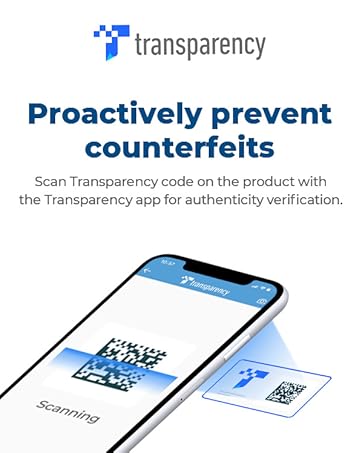
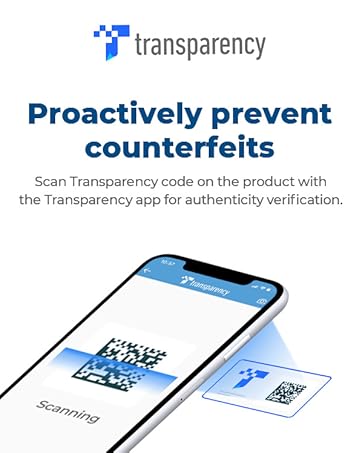


4K Ultra HD – Reolink 4K Ultra HD (8MP) PoE camera delivers almost 4 times the clarity of 1080p. Our complete camera system provides users vivid resolution, even when you digitally zoom in. Any flaw or distortion you’ve encountered before has been eliminated, ensuring you the highest quality view of your surroundings.
Person/Vehicle Detection – Smart PoE IP cameras can identify people and vehicles in terms of their shapes, minimizing unwanted alerts such as animals or shadows. Cameras can also be configured to specify the type of detection when sending alerts to you. Know what happened simply by glancing at the lock screen.
Remote Access and Playback – The free Reolink app allows you to access all your cameras remotely, no matter how many you have. Check in on your home or business whenever, wherever. Perform live views and playbacks on your smart device (iOS, Android) via WiFi or 3G/4G connection.
Plug and Play PoE System – A simple PoE connection makes it easier to set-up and install your home security camera system. With a single network cable, stretching up to 330ft, users can enjoy smooth security coverage of their entire house. This is perfect for both beginners and DIY camera enthusiasts.
Continuous 24/7 Recording – With a pre-installed 4TB HDD and the storage capacity of up to 12TB, users are provided with reliable 24/7 continuous recording and motion-triggered only recording.
Customers say
Customers like the ease of setup, picture clarity, and camera quality of the surveillance recorder system. They mention it’s easy to use and set up for basic use. Some appreciate the value for money. However, some customers differ on functionality, night vision, and motion detection capability.
AI-generated from the text of customer reviews
7 reviews for REOLINK 4K Security Camera System, RLK16-800B8 8pcs H.265 PoE Wired with Person Vehicle Detection, 8MP/4K 16CH NVR with 4TB HDD for 24-7 Recording
Add a review

$959.99







Stephen Witte –
Excellent System
Reolink 16 cameras nvr poe system is excellent.This system was chosen because it had good reviews, slightly better than the competition. The part number for the system was RLK16-810B8-A. It includes a 16 channel box, 3 Tbyte hard drive, 8 POE cameras, part number RLC-810A, some misc cables and hardware. I purchased three additional cameras, a single point and zoom Reolink camera, part # RLC-423-5MP for over two hundred dollars, and a twin pack of two dome cameras, part # RLC-520 2PACK for about ninety dollars.Overall I am very pleased with the results so far. I’ve installed an IPhone app called simply “Reolink” in the apple store. This app smoothly and flawlessly connected to my system and works well to see through the cameras both live and playing back previous recordings, remotely as well as on site. Presently I have 8 cameras hooked up including the ptz camera above. The ptz camera is easy to use aiming left right and up and down as well as zooming. It does not, however, aim up above the horizon. So if you have a house up a hill, it shouldn’t be placed down the hill from it. This is exactly what I did and I can see most of my house but can’t zoom in on details much. But I can spin this camera around and zoom in on much of the rest of my property. Very good camera.I also installed the Reolink app on my laptop and tested it outside my home network. It too worked great to access the camera system remotely.I should talk about “poe” or power over ethernet. Each camera gets only one cable connected to it. This cable, called a cat5e cable in my case, supplies the power down to the camera and returns the collected video. I made a decision to purchase 1,000 ft of this cable for a number of reasons. Part # 5ECMXBLK_1Krl, True Cable direct burial cable. First, if anything had gone wrong with the Reolink camera system, I wanted to be able to return it, so didn’t wish to take down all the cabling as this is a major amount of work to install. I could simply leave the seperatly purchased cable in place, allowing a replacement of one poe system with another if something went wrong. I also purchased a couple of 100 pack packages of mounting clamps to install the cat5e cables. Part # CMP-SCRW-SGL-WHT-100P. These were excellent and could easily be removed after install if needed.Also, I didn’t wish to drill big holes in the walls of my house. So I decided to learn how to install the connectors, called RJ45 connectors, on the cable ends. This way I could use a small hole in the walls for each cable needed and install the connectors after positioning the cable in place. This was a good decision and a great way to get it all done. I purchased a crimping kit, part number Ninhao01. This crimping kit included several items, the crimper, which worked flawlessly, and an electronic test module, which displayed a sequence of lights clearly indicating whether the connectors were correctly wired. Very important. Worth it even if you don’t attach any connectors. The first cable I checked was incorrectly wired, even though it was purchased with connectors! It was obvious and easy to see using the little diagnostic checker. This was my first time ever doing ethernet wiring and it was fairly easy to do with this crimping kit. I did watch a video on how to do it. You’ll have to search for this as Amazon won’t let me post a link. I used 568B cable endings, which turns out to be recommended by Reolink as well.I’ll talk about where I placed the console. I put it in our basement. This was less cluttering for me and eliminates the fan noise, which runs 24/7 by the way. There were a few added complexities because I placed the console in such a remote location. I wanted to be able to quickly see through the cameras and accomplished this by running a display cable from the basement to my 51 inch living room TV. How? By using VGA over ethernet. Part # B07F3RW1C1. Once again I could wire the connectors myself and drill small holes. I also purchased a wireless mouse that worked in my living room as well. Part # M8126AB01. This worked one floor up from where the console was located and allowed me to select cameras and operate the ptz camera just as if the console was in the same room with me.A little note about exterior connections to the cameras. Reolink supplies supposedly sealed connectors, but these did not work for me as the direct burial cat5e cable I was using had too large of a diameter. So instead I opted for heat shrink tubing and glue to seal off the ends. The heatshrink was 3/4 inch by 4 ft xhf brand. I used a map gas torch to do the shrinking.All in all the Reolink camera system is the best of three different camera systems that I have worked with. The other two were gw security and lorex, both older systems that were dvr coaxial cable plus seperated power wires. Those systems were pretty good as well, but the Reolink system has been smoother and easier to use.
GaryW –
Excellent for home use, some issues for business and multiple locations
I plan to buy a total of 8 Reolink systems. So far, Iâve purchased 2 of them but havenât installed them yet. Seven of the systems will be installed in automatic/self-serve carwashes which are open 24/7, most of the time with no employees present. Every wash is recorded in case of damage claims or malfunctions, and we also use the cameras to check the general status of the washes. The eighth camera system will be for an ice cream place owned by the same company, which is open 7-8 months per year.Iâve given the systems 5 stars because they are excellent for home use, which appears to be Reolinkâs main customer target. There are some issues, however, mostly in how the software is implemented, for business users, particularly those with multiple locations.Pros:Very easy to set up for novices.Cameras have good quality video at a low price.Windows client and smartphone apps are generally well thought out with one of the simplest playback user interfaces that Iâve seen.Cons:Although written in good English, the manuals are incomplete.Support for 3rd party cameras is poor and Reolink doesnât have cameras for some special applications like hidden cameras.Although functional, the Windows client and the smartphone apps can be rather confusing with multiple NVRs.My goal is to keep recorded video for at least 3 weeks before being over written. I plan to record only on motion detection, and I set the frame rate to 15fps. I wonât know whether that is sufficient until the systems have been installed and running for a while. Our two largest sites will have close to the maximum 16 cameras and may require a second hard drive.The user manuals are clearly written but donât cover many of the features. I was going to downgrade my rating until I found a couple of features that I needed in unexpected places in the menu. At least one manual can be downloaded from the Amazon site but isnât listed on Reolinkâs own website.I bought the first two systems with 8MP cameras. Iâm not convinced that the extra resolution makes a significant difference in real-life use. The NVR software lets you select lower resolutions, but I found that it just records a portion of the picture in the middle of the 8MP frame and doesnât cover as much area. Iâll probably order the other systems with 5MP cameras, saving both cost and recording space.One surprise that I had is that you can log into the NVR, Windows client, and smartphone apps, but you canât log out of any of them. You can change users rather awkwardly on the NVR using a mouse, but you canât even do that on the client or apps. As a result, I canât set up a proper access control scheme.For a single NVR, the Windows client and apps are excellent. The Android app works well on an Amazon Fire tablet. It doesnât work properly on a Chromebook. For multiple NVRs there is no way to limit your viewing to a single NVR and it can be confusing because you can inadvertently scroll to a different NVR. I recommend only choosing the 1, 4, 8, and 16 camera screen choices.
Mike –
Have had this for quite a while. Has nice picture and great audio. The system is extremely easy to use.
Tyler –
These camera system seems to work good as advertised. Very easy to install. Coming from a Lorax system the picture doesnât seem quite as good and also the app is not as user-friendly as the Lorax app although it is nice to have an updated system.
Robert –
image quality is good up to 300 feet but the details are dropping at 75 feet.a 12 Mp should do the trick at longer range ( for a liscence read )overall this is a very good unit and crisp clear images. it also have a built in microphone !I am very satisfied of my purchase and will look forward to add on an extra hard drive and one or two 12mp camera when they become available.
james faith –
Uts everything as described in the product
Stefan Stuparu –
Before I start this review I want to mention that my comments are objective and based on the facts I experienced with this product’s installation. As a Lawyer and also Professional Engineer I must respect the ethical principles that govern these two professions and therefore I will refrain from making any unfounded notes.I decided to purchase a Reolink NVR 8-camera system based on balancing a number of factors (stated abilities and features, number of cameras that could be connected, weatherproofing, installation easiness, etc.). importantly, price was not a determining factor in my decision.Upon installation (which under our large residence’s geometry took more than 2 days at a cost of almost $ 1,500) we attempted to turn on the NVR. The unit did not power up. This could be due to one of two possible causes: either the NVR unit is faulty or the adapter/transformer is faulty (or both for that matter). This further means that no meaningful control or verification exists at the manufacturer’s end, a trait not at all uncommon with products made in China. For clarity, I have used, same as many others of course, various Chinese-made products. Some are of excellent quality while some are the opposite. Reolink appears to belong to the latter category.Notably, in our particular circumstances there is no time to purchade and replace the entire system with a different brand, given that we have to travel to Europe in 10 days (hence the reason to install a security camera system), at least not at this time. We need(ed) a functional system before we leave.”Customer and Technical Support”: To add insult to the injury, Reolink has no support on weekends – as in no one to even respond to emails submitted with this department. Moreover, I have been unable to identify a phone number for customer service or technical support in Canada. The Reolink webpage that purports to be the “Canadian” one displays phone numbers in…Italy, Spain and the Netherlands (!!!)It is notorious now that many companies (no matter where they are based in) do not have telephone support in the countries where they sell their products. This is not because they could not afford a live customer service or technical support person but because they want to avoid ANY accountability. Instead such companies direct the customer to use often convoluted forms to “contact” the “support team” and often the submision of these forms does not even work (I had to submit 4 times before the form probably went through). These types of companies are the worst. It is a disgraceful, disrespectful unreasonable and frustrating manner of doing business based on deceiving customers in purcahsing a product that does not work even when used for the first time.To conclude, again, I have submitted a “form” with Reolink (so-called) technical support and I asked that a replacement NVR and the adapter be shipped to me overnight, given the short time frame I have left before leaving on an inter-continental trip. I will return with another posting detailing their response (if any). If their response and the conclusion to this issue is positive, I will state so in a future posting.For now, this present posting is intended to at least caution potential buyers of this company, if not warn them to not purchase Reolink products.I had to select one star because otherwise I could not have submitted this post. Otherwise, the rating would have been “zero” stars.