REOLINK 8CH 5MP Security Camera System, 4pcs Wired 5MP PoE Cameras for Home Security Outdoors, Smart Person/Pet/Vehicle Detection, 4K 8CH NVR with 2TB HDD for 24-7 Recording, RLK8-410B4-5MP White
Original price was: $386.99.$299.99Current price is: $299.99.







Price: $386.99 - $299.99
(as of Nov 11, 2024 20:55:35 UTC – Details)
From the brand




New 4K PoE Kit RLK8-800V4
Reolink PoE Camera Systems
Reolink PoE Camera Systems
Find Out Other PoE Cameras


Reolink established in 2009 is a cutting-edge global innovator in smart home security and camera solutions. Over the years, we’ve been devoted to creating the finest security products for home & business owners.
Until now, we’ve offered a full range of reliable and affordable smart home products and helped millions of people from all around the world, gaining the trust of our customers in a professional way.




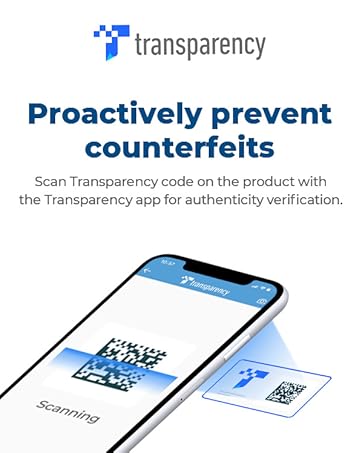
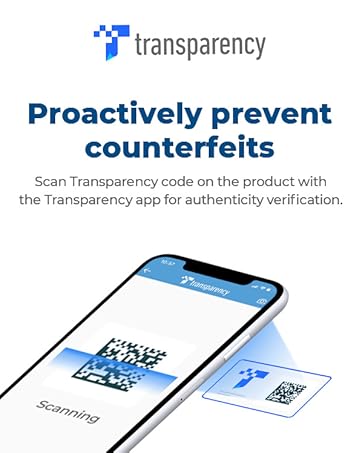


5MP SUPER HD & STUNNING NIGHT VISION – Capture crystal clear videos day & night with 5MP super HD cameras. The 18pcs infrared LEDs allow you to get high-quality night vision up to 100ft, helping you to protect your property even at night.
SMART PERSON/PET/VEHICLE DETECTION – The new smart motion detection is now supported by this system. Smart PoE IP cameras can identify people, animals, and vehicles, minimizing unwanted alerts triggered by bugs or leaves (please upgrade to the latest firmware version). Configure the type of motion you care about and get alerted when you really need to.
PLUG & PLAY POE SYSTEM – With a single network cable, you can connect each IP camera to Reolink NVR for both power supply and video transmission, making the installation easy enough for DIY enthusiasts and beginners.
STABLE CONNECTION & DIGITAL SIGNAL – Unlike DVR CCTV camera systems, videos will not lose quality or be destroyed by faulty cables. ENHANCED VIDEO RECORDING – Thanks to the built-in mic of Reolink cameras, the system can pick up ambient sound and help to add another layer of security despite the reliable 24/7 continuous recording.
HDD Storage and Remote Playback – Including a pre-installed 2TB HDD, videos can be recorded and stored for ten days without overwriting occurring. Users can add one additional external 6TB HDD via the camera’s e-SATA port. With the free Reolink app, all videos can be played back through your smart device anywhere, anytime.
Customers say
Customers like the ease of setup, functionality, and picture quality of the surveillance recorder system. They mention it’s super easy to connect and record to their Synology Diskstation, and runs reliably. Some appreciate the night vision. However, some dislike the motion detection and camera lifespan. Opinions are mixed on the quality.
AI-generated from the text of customer reviews
3 reviews for REOLINK 8CH 5MP Security Camera System, 4pcs Wired 5MP PoE Cameras for Home Security Outdoors, Smart Person/Pet/Vehicle Detection, 4K 8CH NVR with 2TB HDD for 24-7 Recording, RLK8-410B4-5MP White
Add a review

Original price was: $386.99.$299.99Current price is: $299.99.







Jim Ryan –
This Reolink Security System is All About the App
Short Version:For my money, this Reolink 5MP security system is the absolute best in its class. Installation and setup are quick and easy, and the image quality is crisp and sharp day or night. But it’s the outstanding phone and tablet apps that separate this system from the rest of the field. Reolink clearly put a lot of thought into app functionality, and it pays off.Long Version:This was actually the second 5MP security system I bought to replace my aging Q-See 720P system. Unfortunately, the first system I bought (ZOSI) was crippled by a really poor phone app. Since I usually live-view or playback when I’m away from home, the app is a crucial component. After returning the ZOSI system, I did a lot more homework, including watching a number of YouTube videos. The Reolink app looked to have the best functionality and ease of use, so that’s the system I chose.Installation was straightforward. This is a PoE (Power over Ethernet) system, so I used my existing BNC cables to pull the new CAT5 cables. I made up a plywood drill guide to accurately drill the screw and cable holes in my soffits. This is one improvement I could suggest: I wish Reolink would provide a molded plastic drill template, as this would make camera mounting easier. With the cameras installed and the CAT5 cables in place, all that’s left is to hook up the NVR. Initial programming could hardly be easier – far more user-friendly than my old Q-See system.Last step was installing the apps on my phone and tablet, and this too was a snap, with a QR scan taking care of most of the process. There’s also a Windows client that lets me view and control the system from my laptop.The phone app is excellent. On opening the app, it automatically goes to your most recent view. This is great, as I most often check the camera at my front door to look for packages when I’m away, or to see who’s at the door before deciding whether to answer. To save bandwidth, the phone app view is medium-res, but there’s a cool feature called “Clip” that gives you a high-res closeup you can drag and zoom around the overall view. Rotate your phone, and the view instantly switches to full-screen.The playback feature is also excellent. It’s quick and easy to navigate to the time period you want to replay. Simply tap the date and then select the time block (the recordings are saved in roughly 1-hour blocks). Drag the slider to find the exact period you want to replay, then tap the camera icon for a still photo or the movie icon to start recording video. I do wish there was a 30 second skip forward/back option, as this would make finding the exact moment of interest a little easier. Photos and videos are saved to local storage, but you can also set up a cloud account and have them upload automatically.The app also supports remote control PTZ (pan/tilt/zoom) cameras if you decide to add one or more to your system. The system comes with 4 cameras, but the NVR supports up to 8, so you have room to upgrade.The system also supports push alerts to your phone. You can choose which cameras to send alerts and choose the portions of their fields of view to ignore so as to reduce false alarms. The motion detection is very sensitive, so I’d recommend selecting only the key ares, like your front steps and mailbox lid. Alerts are almost instantaneous.Finally some comments on the Windows Client: This too is a useful tool, as when working from home I can keep it running in the background and quickly see who’s at the door. Because my laptop is on the same router as the NVR, live view is much sharper than on my phone. The client also supports closeup “Clips” for getting a sharper view of some object of interest.I would add that Reolink’s website is excellent, with regularly updated setup how-tos and support FAQs, and their tech support staff are fast and efficient in replying to questions.All in all, this security system has met or exceeded nearly all my wishes and expectations.
matt –
Nice set up
Had no issues getting this unit online. Simple qr code and it’s done. Install was as easy as wired cameras can be. Picture is good. AI car/person identification works great and at a much further distance than expected. Cameras are good solid metal construction. Can’t beat this system for the price.
AmazonGirl1983 –
Great cameras, confusing install and UI
The cameras are great and produce a good picture, also capture sound pretty well. Mounting the cameras was easy. My complaint was with the setup. When you first plug everything in and power it on it prompts you to enter a username and password, it doesn’t tell you that you’re creating a username and password. Long story short I wanted to change the password after I had mistakenly created it to be something else which required me to take the cover off the NVR and press the reset button.After all of that was finally done I couldn’t get camera feeds to appear through the desktop app, only through my phone app. One camera of the three I installed finally appeared on the desktop app, I have no idea what caused it to finally work, but the other 2 never would despite the fact that they worked on my phone app. You go to the website and it tells you to look up the UID of the camera and shows a picture of a sticker on the camera and where to find the UID. I go to my cameras and there is no UID on the sticker.Many minutes of research later I realize that the POE cams do not have a UID and are supposed to connect by LAN or IP address. Well LAN wasn’t working (remember only 1 of my 3 cameras were showing a live feed on the desktop app) and trying to find the IP address for a camera was another nightmare and waste of time.Eventually I threw my hands up and decided as long as I can access live feeds and recordings through my phone app I’ll be content with that, the desktop app will have to live with 1 of 3 cameras showing.The 50 foot Cat5e cables provided also feel thin and flimsy, although they do work, I am worried about their durability. I’d recommend going with better cables if you don’t mind dropping a few extra dollars.Lastly there was no clear way of knowing where the videos would be stored. When going through the settings on the desktop app the default file path says it was going to store videos on my desktop’s hard drive (not internal 2TB HDD included). Couldn’t figure out how to point to the path to the internal HDD through the desktop app, and the phone app didn’t provide an option either. The next day I opened the phone app and saw that videos had been stored on the internal HDD as they should be, which is good, but why not make it clear where the videos can be stored at?All in all I’m mostly pleased with the system for doing the job it’s meant to do, I just wish the setup had been more clear, and I chose this brand over cheaper brands primarily because setup was supposed to be easy.